


New Greeting Cards and Prints On Etsy - Click Images to Visit Listings
Sunday - Coffee and Cake
Hello again :)
Had a bit of a crazy week as usual. It's been a couple of weeks since I have managed to just write a normal blog post, and I'm not trying to be lazy I promise! Time has just really been my enemy, which I am hoping should change in the following week, what with the other half going back to work and me being back to my full time duties exclusively! Should have plenty to talk about besides the features which'll be nice, considering all that I've been doing lately is work work work on Etsy. I've already written out a plan of what my son and I are going to get up to from tomorrow... aren't I organised! ^_^
Anyway today I want to discuss Social Networks. This is nice and easy so don't worry about me boring you to death lol!!!
Networking Part 5 : Social Networks Like I've said, this is easy as pie. A bit time consuming to set up but once they're going you can really intergrate yourself into the handmade community outside of Etsy, which so far I find is a great way to meet like minds and to also get your name out there. Like with Twitter and Blogger, Social Networks also allow you to link up all of your web efforts into one place, so any visitors will know of all the other places they can find you! A great thing if say someone who hates Myspace, but loves Facebook would rather link to you on there :)
I think one thing that puts people off Social networks is the security side of things. At least it did for me with all the scaremongering you get about them. With Facebook for example, I would never link my business to my personal page... the same way i dislike the idea of mixing work life and home life... you get the picture.
Facebook allows businesses to use their services without the need to mix in their personal profiles. It's simply, Facebook Pages as opposed to Facebook Profiles. I'm not sure if you need to have a normal Facebook profile in order to have a "page", as i was fortunate enough to already be an avid Facebook user prior to creating mine, but once up and running I think it's a create way to network with fellow handmade artisans.
It has a system on there which allows you to create ads that link to your page (at a cost however), and obviously it gives you presence in the searchable world that is Facebook.
It allows people to "become a fan" of you page, which once done allows you to update them as you update your page, without having to go through reams of email addresses to manually update them on your endeavors. A bit like a mailing list, but a little more snazzy. Users will see your updates on their own Facebook homepages in real time. They can also interact with you by leaving comments on your page or message you direct, so it's a great way to keep the communication flowing.
You can use various applications to make your page more interesting. I use Networked Blogs which pulls the feed from my Blogger Blog into my page without me having to go back and forth copying and pasting links. Facebook is one of my favourite methods of keeping people informed of what I'm getting up to.
If you want to be able to have something that you can tweak a little more, that uses templates or HTML and looks a little less plain like Facebook, you can join lots of Ning social networks like, Indie Public, We Love Etsy and Twittermoms (obviously one for mothers!). They all use a similar kind of interface, but you'll find the communities on there are vast and there are plenty of opportunities to communicate with these communities. All of the networks I mentioned give you access to a blog, of which when used gets updated at the top of a list similar to the way listing an item on Etsy works. This can be viewed in the "blogs" tab, where your updated blog will be at the top, along with all other blog users. Like with Etsy, if someone else updates a blog, then you'll get bumped down the list. Not one to be abused, you should only ever update when you genuinely have something relevent to say or announce! They all also have forums which are great for meetings other artists and for promotion. You can personalise your homepages too by uploading photos, RSS feeds, and various other things. Another place that I've already mentioned that could be used, if you like the idea of controlling how your page looks is Myspace. This may take a little more time, but if you're tech savvy in anyway you can make beautiful pages, completely personal to you that will look great if you want to establish a name for yourself. If not there are HTML editors now intergrated into Myspace that walk you through the steps of creating a look from scratch. Once up, you can link to your shop by using your Etsy mini, various other widgets if you like, and have a lot more flexibility than any other of the Social Networks when it comes to sharing everything that you want to and having that sort of control.
Mixxmade.com is a place I'm new too myself, but the one thing that is fab about it is that it allows you to link items into a sort of classifieds ad, in the Marketplace section. You have to write your listings out from scratch mind you, and type in links for people to visit (as your ad won't link to your item directly). But it's just another Idea... I think it's relatively new, but it's a community that is growing and definitely worth checking out.
There are loads of social networks out there besides the ones I've mentioned, but I do think it's worth giving it a go. Particularly for ones that you think your potential focused group is larger (ie: Facebook & We Love Etsy). If you're worried about security, then just don't make it personal and keep it solely for business. (You can still be friendly lol!) Also, change your passwords regularly and make sure they're not one's you'd use all the time. These kind of things always have the potential to get hacked, the same way any other site would do so for piece of mind I'd keep a log book of your passwords incase you forget, and regularly change them so you're always in control.
That's all that I'm familiar with anyway. Until next week!
moonangelnay x



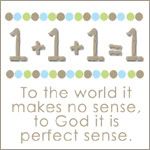












































1 comments:
Thanks a lot you gave me some precious info!! really!
I have created mycraftexperience business page and i never really used it because it is time consuming.
Now i followed your instructions and in 5 seconds i hade all the posts i wanted in my business page and in my private account page. Fabulous!!!!!!! HiHihi!!!!
I also have a mycraftexperience group ( I created by mistake, trying to make the business page, but it has actually more fans than the business page) do you know if this quick system works also for my group page?? I could not find there the blog networked icon!
Thanks XX BARBARA
Post a Comment
Please keep it clean, for giveaway entries that offer more than one entry, make sure you post your comment for EACH on of those entries (ie: 1 of 3, 2 of 3 etc).